OT: Those of you who download photos to the net - HELP!
Member
Thread Starter
Join Date: Apr 2004
Location: Keepin' my side of the litterbox clean
Posts: 2,136
OT: Those of you who download photos to the net - HELP!
I've had people help me with this before by doing it for me. Which means, I have NOT learned how to resize a photo. I have one on my computer that is about 1.95 MB that cannot be larger than 1 MB in order for me to post it.
I'd appreciate knowing about user-friendly, free sites out there where I could resize my photo and actually learn to do this.
I went to one site called picnik and I flunked Resizing 101! Waaaa!
Any help would be very appreciated. I mean, in this day and age any pre-schooler can do this type of stuff!
I'd appreciate knowing about user-friendly, free sites out there where I could resize my photo and actually learn to do this.
I went to one site called picnik and I flunked Resizing 101! Waaaa!
Any help would be very appreciated. I mean, in this day and age any pre-schooler can do this type of stuff!
Member
Join Date: Dec 2003
Posts: 12,136
I use photobucket - just google it. It's free to join, and easy to use. You upload a pic, and it resizes it for you, you copy the link it provides, and paste it here. If you need step-by-step help, feel free to PM me if you see me around.
Member
Thread Starter
Join Date: Apr 2004
Location: Keepin' my side of the litterbox clean
Posts: 2,136
I located Paint in my accessories area of my computer. I'll try that first. I've tried Photobucket, but it never works for me. Jeesh, don't EVER believe that a college education is worth anything vaguely resembling common sense ... at least not for me!
I'll post later after I've tried. Maybe I'll get lucky and be able to understand what I'm being told to do!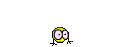
I'll post later after I've tried. Maybe I'll get lucky and be able to understand what I'm being told to do!
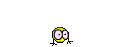
Member
Join Date: Jun 2009
Location: California
Posts: 131
Google has a nice free product call Picasa. It organizes all your photos on your computer, does simple corrections (like red-eye removal), cropping, etc.
It can also export a picture to a different format / size / resolution.
It can also export a picture to a different format / size / resolution.
Currently Active Users Viewing this Thread: 1 (0 members and 1 guests)








